What's New in Cloud Phone | May 2025
New homescreen, remote debugger, feature detection, Vibration API, and more

Explore what’s new in Cloud Phone. Take a look at the latest features to help you create compelling web apps for the next billion users.
What’s New
Check out the latest tools and features from Cloud Phone.
New Homescreen
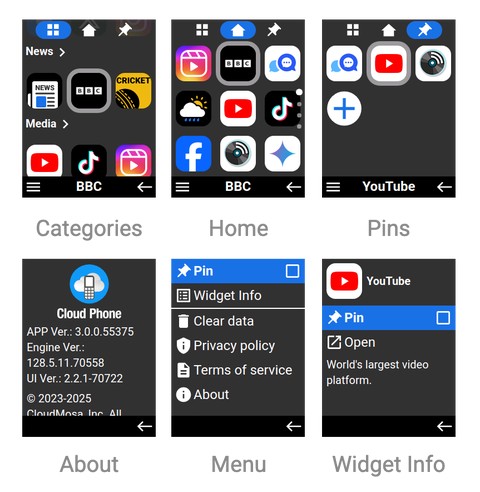
A new homescreen starts rolling out to Cloud Phone devices around the world. Instead of a single list, users are greeted with three tabs.
- Categories: a sorted widget list with categories like New, Popular, Social, News, Media, Tools, and Games
- Home: the default screen containing all available widgets
- Pins: a grid of widgets similar to a collection of bookmarks
To make finding their favorite widgets easier, users can now “pin” widgets to a dedicated page, similar to bookmarks on a desktop browser. As the Cloud Phone widget catalog continues to grow, we will be collecting more metadata and introducing features like search and ratings to help users navigate the expanding list.
Try out the new homescreen on the Cloud Phone Simulator or find a Cloud Phone device in your region.
Remote Debugger
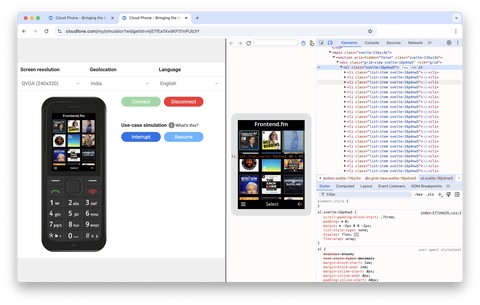
We recently launched the Cloud Phone Debugger. Similar to Google Chrome’s Developer Tools, the debugger integrates into the Cloud Phone Simulator allowing you to view console logs, monitor network requests, and modify HTML & styles. The Cloud Phone Debugger offers all familiar panels: Elements, Console, Network, Performance, Sources, Lighthouse, Memory, and Application, making it the go-to resource for testing, validating, profiling, and debugging. Both the Cloud Phone Simulator & Debugger are only available on Google Chrome at this time.
Feature Detection
Cloud Phone introduced the Feature Detection API, based on a similar Mozilla WebAPI. The navigator.hasFeature method lets you detect features in the platform that are not directly or reliably detectible using traditional feature detection.
navigator.hasFeature accepts a single string parameter for the name of the feature detected, and returns a Promise that resolves to a boolean. If the feature is available, it resolves to true. If the feature isn’t available, or the feature name isn’t valid, it resolves to false.
const canDownload = await navigator.hasFeature('FileDownload');
if (canDownload) {
// TODO: enable file downloads
}Feature detection is available to all widgets and on all Cloud Phone versions. The current list of supported feature names includes AudioCapture, AudioPlay, AudioSeek, AudioUpload, EmbeddedTextInput, FileDownload, FileUpload, ImageUpload, SmsScheme, TelScheme, Vibrate, VideoCapture, VideoSeek and VideoUpload. See the Feature Detection API documentation for more details.
SMS and TEL Links
Cloud Phone 3.1.2 introduced support for links with the sms: and tel: schemes. Clicking these links launches the native Messages or Calls app to initiate a new SMS message or phone call. Each URL accepts an optional <phone> parameter that can contain digits 0 thought 9, plus (+), hyphen (-), and period (.).
<a href="sms:1-408-555-5555">Message Us</a>
<a href="tel:1-408-555-5555">Call Now</a>Detect support for sms: and tel: links by feature detecting SmsScheme and TelScheme. On earlier Cloud Phone versions, clicking sms: and tel: links has no effect.
Good Vibrations
Support for navigator.vibrate was added in Cloud Phone 3.0. Vibration API support can be detected using the Vibrate feature name.
// Vibrate for 250 milliseconds
navigator.vibrate(250);Unlike desktop browsers, sticky user navigation is not required to call navigator.vibrate on Cloud Phone.
What’s Next?
Many more devices are planned to launch in 2025, with most shipments in South Asia and Africa. We are also developing new features to boost widget engagement including push notifications, widget badging, and real-time communication (WebRTC). Want to learn more? Check out Cloud Phone on the Frontend.fm podcast or reach out to us on r/CloudPhone or our Discord server.