Your First Widget

Cloud Phone widgets are like Progressive Web Apps (PWAs). Widgets are hosted online, and once a widget is published, it’s available for Cloud Phone users to discover and pin to their home page.
This article assumes you have a publicly-available web app. For guidance on developing widgets, see our Getting Started guide.
What’s Required?
A Cloud Phone widget has just three requirements:
- URL: an HTTPS URL for your widget
- Icon: 80x80 pixels, 1MB or smaller
- Name: your widget’s name
You can add up to 60 widgets per account. To publish more, create multiple accounts or email us to raise the limit.
Registration
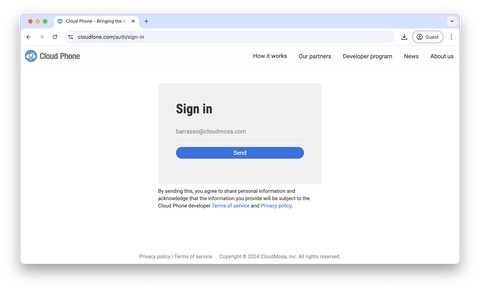
Cloud Phone developer registration is simple: just provide an email address to get started. Shortly after pressing “Send,” you’ll receive an email, like the one below, from no-reply@cloudfone.com with a temporary access link.
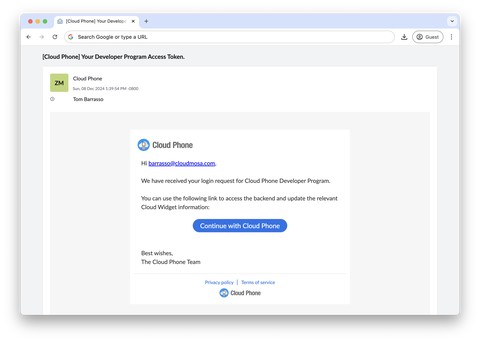
There is no cost to register for the Cloud Phone Developer Program. Once registered, you can add widgets, test devices, and access the Cloud Phone Simulator.
Publishing
Fill out the Contact Us form, or use the email below to let us know when you are ready to publish your Cloud Phone widget.
What Happens Next?
Cloud Phone performs preliminary tests to ensure your widget works properly on QVGA and QQVGA devices. Once complete, Cloud Phone shares newly-available widget with partners to perform their own tests. Tests vary between partners, but typically encompass functional, localization, layout, and integration tests.
You should perform your own testing on one of the many Cloud Phone devices before submitting for publication.
Common Test Cases
Cloud Phone is available in 90+ markets around the world, with top markets including Vietnam, India, Bangladesh, Pakistan, and South Africa. Partners manually validate widgets content and function before publishing.
- All content should be visible and readable
- Widget works in all countries and time zones
- Widget is available in appropriate languages
- Widget functions with IPv6-only Access Point Name (APN) settings